Tip of the Month - January 2019: Alternative Styluses
For some people, being able to use smart phones and tablets can be difficult due to small screen sizes, as well as the limited function in their hands and fingers.
Disabled people may have trouble navigating around a touch screen due to:
· Decreased hand function
· Decreased finger movement
· Not being able to target small icons on the screen
· Not being able to isolate a finger to make a ‘point’
· Shaking or tremors in the hands and fingers
· Contractures or stiffness in the hands and fingers
Using a stylus can offer an alternative way for people to be able to directly access a touch-screen.
A stylus is a pen-shaped tool used on devices with touch-screen surfaces. They are usually used on hand-held devices such as smart phones and tablets, but can also be used on computers which have a touch-screen.
There are many different types of styluses available, including ones which have been created specifically for individuals with disabilities. Check out our list of alternative styluses below:
Standard Stylus
These standard styluses come in a range of different sizes, appearances, and tip points depending on what the individual requires. People who can use a normal pen grip could be able to use a standard stylus.


Pencil Grip Ergonomic Stylus
The grip of this stylus makes the stylus more comfortable and ergonomic for users.

Gummy Grip stylus
The Gummy Grip stylus has a built-up handle in an ergonomic shape. The stylus tip is firm and highly durable.

Cosmonaut stylus
The Cosmonaut stylus is a heavy-weighted stylus with a non-destructible tip. The shaft has a comfortable rubber grip that feels great to hold for people of all ages.

Foam tubing with standard stylus
Foam tubing is often used to build up the size of the grip of every day hand-held objects such as cutlery and toothbrushes. This tubing can also be used with a standard stylus to make it easier to hold.

T-bar Stylus
The T-bar stylus is great for people who have contractures or stiffness in the fingers which stops them from being able to use a pen grip.
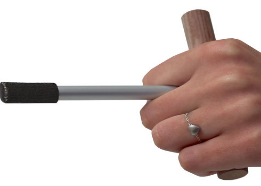

Balltop Stylus
The Balltop Stylus works for people who have difficulties holding an object like a pen, but who are able to firmly grasp something with their hand.

Sixth Digit
A mechanical engineer created the Sixth Digit stylus out of necessity following a spinal cord injury. As well as being a stylus for mobile devices, this stylus worn on the finger has a universal design flavour, allowing access to an iPad, standard keyboards, remote controls, and more for individuals with poor hand/finger control.

Palmar pocket/cuff/strap with standard stylus
Palmar pockets are often used with utensils such as cutlery. These can also be used with standard styluses. These are also easy to make yourself – by wrapping Velcro around the palm of the hand with a stylus inside.


iFaraday Caduceus Stylus
The iFaraday Caduceus Stylus has a light weight shaft which is flexible and bendable. It can be bent over hands and wrists for a variety of positions, which allows adaptability for a wide range of individual needs.
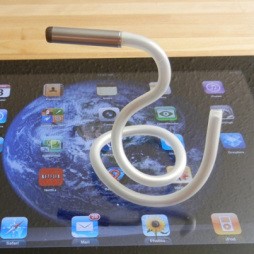

If the person can’t use their hands at all, there are also a few options for hands-free alternative styluses:
Mouth Stick Stylus
These mouthstick styluses have a variety of fixtures to allow the most comfort for using a stylus with the mouth. This allows for complete hands-free stylus use.


Head Pointer Stylus
The head pointer stylus uses movements from the individual’s head to control the stylus. The long stylus is mounted into the head unit.

iFaraday mouth stick
The iFaraday mouthstick is an extended stylus which has a vinyl mouthpiece for comfort. It can be purchased in a variety of lengths depending on how far away from the screen the person will be.
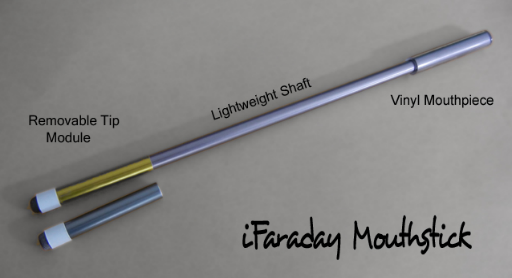
These listed styluses, as well as a range of others can be found through the following websites:
https://www.mobilitycentre.co.nz/product/1127914
https://www.c1south.co.nz/shop/aids-for-daily-living/249-sixth-digit.html
http://www.accessmobility.co.nz/product/parsons-adl-cuff/pa16t062.aspx
https://www.etsy.com/nz/shop/shapedad
http://assistive.dtsl.co.nz/category/220-stylus.asp
Image sources:
http://myapplenewton.blogspot.com/2009/03/pen-computing-making-comeback-on-iphone.html
https://www.shopandship.co.za/accessories/iphone-ipad-accessories/stylus-pens
https://otswithapps.com/2016/07/04/what-styluses-are-available-for-mobile-devices-presently/
To download this Tip of the Month as a PDF, click here.
Created by Kate Charlesworth (OT) on 17/12/2018
For some people, being able to use smart phones and tablets can be difficult due to small screen sizes, as well as the limited function in their hands and fingers.
Disabled people may have trouble navigating around a touch screen due to:
· Decreased hand function
· Decreased finger movement
· Not being able to target small icons on the screen
· Not being able to isolate a finger to make a ‘point’
· Shaking or tremors in the hands and fingers
· Contractures or stiffness in the hands and fingers
Using a stylus can offer an alternative way for people to be able to directly access a touch-screen.
A stylus is a pen-shaped tool used on devices with touch-screen surfaces. They are usually used on hand-held devices such as smart phones and tablets, but can also be used on computers which have a touch-screen.
There are many different types of styluses available, including ones which have been created specifically for individuals with disabilities. Check out our list of alternative styluses below:
Standard Stylus
These standard styluses come in a range of different sizes, appearances, and tip points depending on what the individual requires. People who can use a normal pen grip could be able to use a standard stylus.


Pencil Grip Ergonomic Stylus
The grip of this stylus makes the stylus more comfortable and ergonomic for users.

Gummy Grip stylus
The Gummy Grip stylus has a built-up handle in an ergonomic shape. The stylus tip is firm and highly durable.

Cosmonaut stylus
The Cosmonaut stylus is a heavy-weighted stylus with a non-destructible tip. The shaft has a comfortable rubber grip that feels great to hold for people of all ages.

Foam tubing with standard stylus
Foam tubing is often used to build up the size of the grip of every day hand-held objects such as cutlery and toothbrushes. This tubing can also be used with a standard stylus to make it easier to hold.

T-bar Stylus
The T-bar stylus is great for people who have contractures or stiffness in the fingers which stops them from being able to use a pen grip.
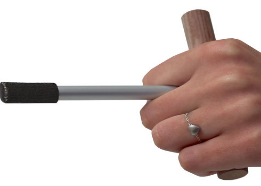

Balltop Stylus
The Balltop Stylus works for people who have difficulties holding an object like a pen, but who are able to firmly grasp something with their hand.

Sixth Digit
A mechanical engineer created the Sixth Digit stylus out of necessity following a spinal cord injury. As well as being a stylus for mobile devices, this stylus worn on the finger has a universal design flavour, allowing access to an iPad, standard keyboards, remote controls, and more for individuals with poor hand/finger control.

Palmar pocket/cuff/strap with standard stylus
Palmar pockets are often used with utensils such as cutlery. These can also be used with standard styluses. These are also easy to make yourself – by wrapping Velcro around the palm of the hand with a stylus inside.


iFaraday Caduceus Stylus
The iFaraday Caduceus Stylus has a light weight shaft which is flexible and bendable. It can be bent over hands and wrists for a variety of positions, which allows adaptability for a wide range of individual needs.
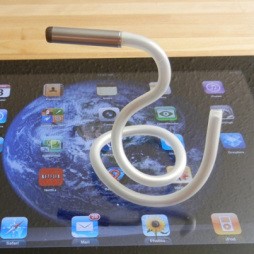

If the person can’t use their hands at all, there are also a few options for hands-free alternative styluses:
Mouth Stick Stylus
These mouthstick styluses have a variety of fixtures to allow the most comfort for using a stylus with the mouth. This allows for complete hands-free stylus use.


Head Pointer Stylus
The head pointer stylus uses movements from the individual’s head to control the stylus. The long stylus is mounted into the head unit.

iFaraday mouth stick
The iFaraday mouthstick is an extended stylus which has a vinyl mouthpiece for comfort. It can be purchased in a variety of lengths depending on how far away from the screen the person will be.
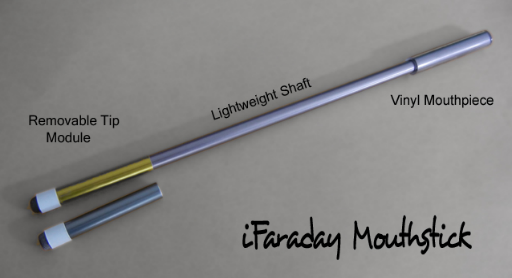
These listed styluses, as well as a range of others can be found through the following websites:
https://www.mobilitycentre.co.nz/product/1127914
https://www.c1south.co.nz/shop/aids-for-daily-living/249-sixth-digit.html
http://www.accessmobility.co.nz/product/parsons-adl-cuff/pa16t062.aspx
https://www.etsy.com/nz/shop/shapedad
http://assistive.dtsl.co.nz/category/220-stylus.asp
Image sources:
http://myapplenewton.blogspot.com/2009/03/pen-computing-making-comeback-on-iphone.html
https://www.shopandship.co.za/accessories/iphone-ipad-accessories/stylus-pens
https://otswithapps.com/2016/07/04/what-styluses-are-available-for-mobile-devices-presently/
To download this Tip of the Month as a PDF, click here.
Created by Kate Charlesworth (OT) on 17/12/2018
