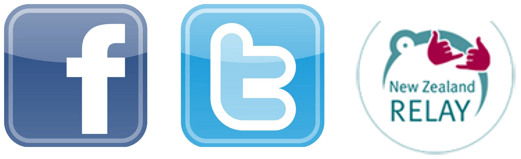Tip of the Month September 2014 – Texting, Emailing and Social Media on your Device
But wait… there’s more!
Did you know, that as well as being a communication device, there are some added extras that your device may be able to do? Some communication devices and iPad apps allow you to have access to social media, internet browsing and emails? There are also dedicated communication devices that can also send and receive text messages and phone calls! As these devices vary in set ups and technical specifications, it would be impossible to list everything here. There are often set-ups that will allow you to access these via your preferred access method (scanning, eye gaze). There are different specifications and requirements that you may need, if you have any questions, please contact your TalkLink Therapist.
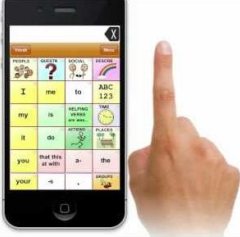
Are you, or the person you are supporting, a TouchChat user? Here are some examples of how you can use your communication software to interact with social media. TouchChat has the ability to send your message to an email recipient, you can share it on twitter or as a Facebook status! To get going, you need to make sure that you have allowed Social Media from within the TouchChat app, and be logged into the relevant programme on the iPad. If you are wanting to use email, you do need to have an email account loaded into the Mail app on the iPad. Once you have constructed your message, hold down on the message window and select ‘Share’. This will then give you the option to update your Facebook status, send as a tweet or as an email.

Do you have trouble using the telephone? New Zealand Relay offer a number of services to allow those who have a communication impairment to make calls as needed. Internet relay allows the user to type a message and a Relay Assistant (RA) will read your typed messages to the person you are calling. For more information on Internet Relay see http://www.nzrelay.co.nz/How/InternetRelay/ Another new service New Zealand Relay have introduced is ‘Mobile Text Relay’ which allows you to make relay calls from wherever you are, provided you have an internet or data connection. For more information see http://www.nzrelay.co.nz/How/MobileTextRelay/
Click here for the full pdf version
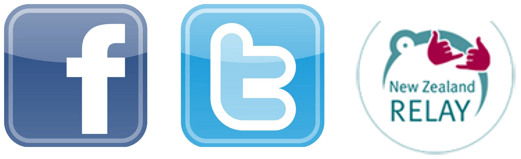
But wait… there’s more!
Did you know, that as well as being a communication device, there are some added extras that your device may be able to do? Some communication devices and iPad apps allow you to have access to social media, internet browsing and emails? There are also dedicated communication devices that can also send and receive text messages and phone calls! As these devices vary in set ups and technical specifications, it would be impossible to list everything here. There are often set-ups that will allow you to access these via your preferred access method (scanning, eye gaze). There are different specifications and requirements that you may need, if you have any questions, please contact your TalkLink Therapist.
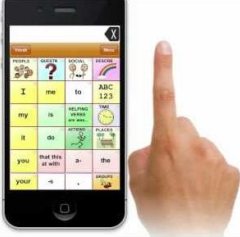
Are you, or the person you are supporting, a TouchChat user? Here are some examples of how you can use your communication software to interact with social media. TouchChat has the ability to send your message to an email recipient, you can share it on twitter or as a Facebook status! To get going, you need to make sure that you have allowed Social Media from within the TouchChat app, and be logged into the relevant programme on the iPad. If you are wanting to use email, you do need to have an email account loaded into the Mail app on the iPad. Once you have constructed your message, hold down on the message window and select ‘Share’. This will then give you the option to update your Facebook status, send as a tweet or as an email.

Do you have trouble using the telephone? New Zealand Relay offer a number of services to allow those who have a communication impairment to make calls as needed. Internet relay allows the user to type a message and a Relay Assistant (RA) will read your typed messages to the person you are calling. For more information on Internet Relay see http://www.nzrelay.co.nz/How/InternetRelay/ Another new service New Zealand Relay have introduced is ‘Mobile Text Relay’ which allows you to make relay calls from wherever you are, provided you have an internet or data connection. For more information see http://www.nzrelay.co.nz/How/MobileTextRelay/
Click here for the full pdf version