Tip of the Month January 2017: Co-Scripting ideas for children
Active learning is vital for students with complex communication needs. If a child is a passive learner, no neurological pathways are being laid down so limited or no learning is being achieved.
Often we spend a lot of time asking these children constant YES/NO questions in a testing context. Also we are sometimes not sure if the child understands the concept yet of YES/NO. YES/NO to confirm or reject is an earlier developing skill to YES/NO for answering questions and we can use this to extend communication opportunities.

A great way to move a child from a passive to an active communicator is to give them a sense of control. This can be achieved by continually providing opportunities for the child to always have a say in some element of what they are doing. It is great to aim for this in all activities across the day.
Make sure they are opportunities that matter to the child, make sense, can be understood and are presented in a way that gives a clear and concrete difference in the choices.
Don’t just offer choice with tangible objects…aim for choices around… who/what/when/how/where/how many
What does this look like?
You will need a Sequential Communication device (such as a Step by Step) and a single message communication device (such as a BIGmack or BigPoint) that the child can access. (This can also be done without technology, e.g. low tech with a white board and the child answering YES or NO to each choice as you read them)
- Within an appropriate natural context think of at least 3 choices that the child can choose between, e.g. ‘sit by Emma/sit by Maree/sit by Izy’
- Record these choices onto the Step by Step one at a time so the student can scroll through listening to the choices. Or list/draw them on the whiteboard
- Add ‘that’s the one I want’ onto a single message device so the student can select which one they want once they have listened to all the choices. Or use your YES/NO visuals for them to reject or select each object as you scan through it for them.
- Make sure you always add ‘something else’ or ‘none of these’ so the student isn’t stuck with making a choice from something they don’t want. No choice is a choice – remember that being able to choose not to do any of the options provided is also a valid choice.
- So you should have at least 3 choices and ‘something else’ on your list.
- Model first so the student knows what to do
- Make sure you list options in a neutral voice, e.g. “sit by Emma/sit by Maree/sit by Izy/someone else”, and then say their choice with expression in your voice, e.g. “Great, you want to ‘sit with Maree’ today! Let’s move over to her now”
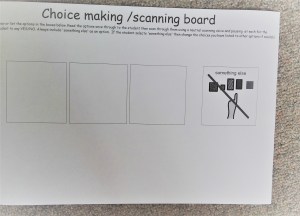
Using a sequential message device and single message device in a 2 switch skill building and communication activity
Goal: To maximize active participation in school and home routines by teaching the skill of moving through a range of choices with one switch (mover) and selecting one from the list with the other switch (picker)
Sit with your student and co-script with them a list of choices that are available. Record each choice onto the Step by Step with them beside you. Make sure you add ‘something else’ as an option at the end in case the student doesn’t want any of the things listed.
On the other single message device record “Yes, that’s the one I want”
Use peers to model making a choice first using the set up – peers are the most motivating often to the child and will help them know what they need to do.
 |  |  |  |

Possible activities with choices:
- Draw a face. You are the artist and the child is giving you instructions, e.g. draw a face, e.g. give it big eyes/give it cross eyes/give it clown eyes. Add a mouth, e.g. make it a big mouth/make it a roaring mouth/make it a sad mouth. Add some hair, e.g. make it spikey hair/make it curly hair/make it wild hair/make it green hair. Then share an opinion, what do you think of our drawing, e.g. it’s funny/it’s silly/it’s awesome/something else.
- Read a book. Pick books in the library and record each title on the Step by Step and then the child can scroll through them and choose using the “That’s the one” device
- Which YouTube clip to watch. Record the tile of a few different highly motivating videos
- How to read a poem/rhyme or limerick, e.g. Read it with a whisper/sing it/sing it low/sing it high/read it fast/read it slow/read it like a robot/read a different poem
- Who to sit by at story time or line up next to when going to a different area of the school
- Home school news. e.g. Who to write to (Mum/Dad/Nana/someone else), how was my day (Today was fun/I was bored/it was so exciting/something else), what I did (I saw a seagull steal Bobby’s sandwich/I read The Cranky Bear story book/I sat with Jonny on the mat), a funny question for home (has a bird stolen your lunch Mum?/shall we have Christmas cake for afternoon tea?/what sport do you love?) and then sign off the message (love from Bea/kisses from Bea/raspberries from Bea)
- Which item to eat from lunchbox first, e.g. banana/sandwich/fruit leather
- Whose class to visit to say "Hi"
- Numbers, colours, shapes for maths
- Which Priory Woods video to watch, which Barefoot book to read, which game to play on SENICT or which activity on HelpKidsLearn to choose
- Book review, e.g. I thought that book was funny/great/silly/boring. My favourite bit was…. A different title for the book could be…
- Choice of iPad games
- Dress up box items
- Place to put sticker or a temporary tattoo on body, e.g. put it on my wrist/foot/shoulder/forehead/somewhere else
- Choice of actions in song, e.g. an adult could ask ‘What action shall we do next for Happy And You Know It?” and then provide the following choices: clap hands/stomp feet/snap fingers/something else
- Choice of verses e.g. which verse of Wheels On The Bus shall we sing… wipers/grandmas/wheels/something else
- Choice of activities available at free time, e.g. computer/walk/playdough/messy play/water play
- Which instrument to play and how to play it, e.g. fast/slow/up/down/front/back
- Choice of sensory activities, e.g. spiky balls/vibrating hand mit/beads/something else
- Choice of body parts for massage or tickle
This Tip of the Month relates to a previous article about switch progression which may be useful to read.
References:
Ideas adapted from Linda Burkhart training in New Zealand in 2016
For a PDF version of this Tip of the Month, download it here 201701 Coscripting with Step by Steps for children
Created by Polly Thomas (TalkLink Teacher) on 14/12/2016
Active learning is vital for students with complex communication needs. If a child is a passive learner, no neurological pathways are being laid down so limited or no learning is being achieved.
Often we spend a lot of time asking these children constant YES/NO questions in a testing context. Also we are sometimes not sure if the child understands the concept yet of YES/NO. YES/NO to confirm or reject is an earlier developing skill to YES/NO for answering questions and we can use this to extend communication opportunities.

A great way to move a child from a passive to an active communicator is to give them a sense of control. This can be achieved by continually providing opportunities for the child to always have a say in some element of what they are doing. It is great to aim for this in all activities across the day.
Make sure they are opportunities that matter to the child, make sense, can be understood and are presented in a way that gives a clear and concrete difference in the choices.
Don’t just offer choice with tangible objects…aim for choices around… who/what/when/how/where/how many
What does this look like?
You will need a Sequential Communication device (such as a Step by Step) and a single message communication device (such as a BIGmack or BigPoint) that the child can access. (This can also be done without technology, e.g. low tech with a white board and the child answering YES or NO to each choice as you read them)
- Within an appropriate natural context think of at least 3 choices that the child can choose between, e.g. ‘sit by Emma/sit by Maree/sit by Izy’
- Record these choices onto the Step by Step one at a time so the student can scroll through listening to the choices. Or list/draw them on the whiteboard
- Add ‘that’s the one I want’ onto a single message device so the student can select which one they want once they have listened to all the choices. Or use your YES/NO visuals for them to reject or select each object as you scan through it for them.
- Make sure you always add ‘something else’ or ‘none of these’ so the student isn’t stuck with making a choice from something they don’t want. No choice is a choice – remember that being able to choose not to do any of the options provided is also a valid choice.
- So you should have at least 3 choices and ‘something else’ on your list.
- Model first so the student knows what to do
- Make sure you list options in a neutral voice, e.g. “sit by Emma/sit by Maree/sit by Izy/someone else”, and then say their choice with expression in your voice, e.g. “Great, you want to ‘sit with Maree’ today! Let’s move over to her now”
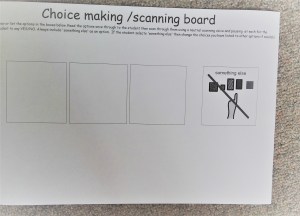
Using a sequential message device and single message device in a 2 switch skill building and communication activity
Goal: To maximize active participation in school and home routines by teaching the skill of moving through a range of choices with one switch (mover) and selecting one from the list with the other switch (picker)
Sit with your student and co-script with them a list of choices that are available. Record each choice onto the Step by Step with them beside you. Make sure you add ‘something else’ as an option at the end in case the student doesn’t want any of the things listed.
On the other single message device record “Yes, that’s the one I want”
Use peers to model making a choice first using the set up – peers are the most motivating often to the child and will help them know what they need to do.
 |  |  |  |

Possible activities with choices:
- Draw a face. You are the artist and the child is giving you instructions, e.g. draw a face, e.g. give it big eyes/give it cross eyes/give it clown eyes. Add a mouth, e.g. make it a big mouth/make it a roaring mouth/make it a sad mouth. Add some hair, e.g. make it spikey hair/make it curly hair/make it wild hair/make it green hair. Then share an opinion, what do you think of our drawing, e.g. it’s funny/it’s silly/it’s awesome/something else.
- Read a book. Pick books in the library and record each title on the Step by Step and then the child can scroll through them and choose using the “That’s the one” device
- Which YouTube clip to watch. Record the tile of a few different highly motivating videos
- How to read a poem/rhyme or limerick, e.g. Read it with a whisper/sing it/sing it low/sing it high/read it fast/read it slow/read it like a robot/read a different poem
- Who to sit by at story time or line up next to when going to a different area of the school
- Home school news. e.g. Who to write to (Mum/Dad/Nana/someone else), how was my day (Today was fun/I was bored/it was so exciting/something else), what I did (I saw a seagull steal Bobby’s sandwich/I read The Cranky Bear story book/I sat with Jonny on the mat), a funny question for home (has a bird stolen your lunch Mum?/shall we have Christmas cake for afternoon tea?/what sport do you love?) and then sign off the message (love from Bea/kisses from Bea/raspberries from Bea)
- Which item to eat from lunchbox first, e.g. banana/sandwich/fruit leather
- Whose class to visit to say "Hi"
- Numbers, colours, shapes for maths
- Which Priory Woods video to watch, which Barefoot book to read, which game to play on SENICT or which activity on HelpKidsLearn to choose
- Book review, e.g. I thought that book was funny/great/silly/boring. My favourite bit was…. A different title for the book could be…
- Choice of iPad games
- Dress up box items
- Place to put sticker or a temporary tattoo on body, e.g. put it on my wrist/foot/shoulder/forehead/somewhere else
- Choice of actions in song, e.g. an adult could ask ‘What action shall we do next for Happy And You Know It?” and then provide the following choices: clap hands/stomp feet/snap fingers/something else
- Choice of verses e.g. which verse of Wheels On The Bus shall we sing… wipers/grandmas/wheels/something else
- Choice of activities available at free time, e.g. computer/walk/playdough/messy play/water play
- Which instrument to play and how to play it, e.g. fast/slow/up/down/front/back
- Choice of sensory activities, e.g. spiky balls/vibrating hand mit/beads/something else
- Choice of body parts for massage or tickle
This Tip of the Month relates to a previous article about switch progression which may be useful to read.
References:
Ideas adapted from Linda Burkhart training in New Zealand in 2016
For a PDF version of this Tip of the Month, download it here 201701 Coscripting with Step by Steps for children
Created by Polly Thomas (TalkLink Teacher) on 14/12/2016
