Tip of the Month November 2016: Switch Skills Progression
This Tip of the Month follows on from a previous post about Early Single Switch skills.
When the person you are working with is able to activate a single switch in multiple locations (within their scope of physical movements), you can begin to teach the use of two switches for two different functions. The purpose of this is to teach problem solving skills by exploring different functions of the switches. For someone with complex physical challenges, being able to use two switches, puts them in control of their learning journey. It enables them to move at their own pace rather than immediately being faced with the challenges of learning to attend and time their movements with automatic scanning.
Learning that 2 switches each have a different function
- Trial and error, e.g. one switch is plugged in and will do something when activated (such as turn on a toy or start the music) and the other isn’t plugged in so it doesn’t do anything. You could say “Oh no, that didn’t do anything! Hmm, shall we try making the cow sing with another switch” and then see if the person can locate the other switch and activate it.
- 2 different cause and effect activities, e.g. one switch turns the music on and the other switch is plugged into a PowerLink and turns a fan on.
- 1x preferred activity vs 1x non-preferred activity – you could change the switch positioning so the person has to problem solve to activate the switch which is connected to the desired activity, e.g. one switch reads the next page of the electronic book (preferred) and one switch turns on the fairy lights (non-preferred). This is not about ‘testing’ the person to see if they can ‘find’ the one they like but rather just a way to teach the cause and effect and perseverance to seek a preferred option.
- 1 switch for cause and effect activity (as per the ideas in the link at the top of the page), plus another single message communication device with voice output (such as a BigMack or Step by Step) for opting out of the activity or communicating during the activity, e.g. one switch activates the game on the computer or a switch adapted toy and the communication device says “I’m finished” or “I want to do something different”.
 |  |  |
Using two switches together
- Build it up/knock it down e.g. use two single message devices to give instructions for building up a tower and then knocking it down or one single message device giving the instruction to build the tower and a switch-controlled toy to move along and knock it down.
- Cooking activities e.g. giving instructions with a single message device, such as “pour it in”, or making a choice of ingredients, then use a Powerlink to activate electronic cooking equipment such as a blender, mixer or food processor.
- Colouring/drawing activities e.g. use two single message devices, one recorded with “that’s the one” the other with “not that one” and partner assisted scanning to choose the colour then identify what to colour or identify aspects to draw e.g. body parts / face characteristics etc.
 |  |
Control electronic equipment using a Powerlink:
- One switch to make bubbles using an electronic bubble maker and another switch to activate a fan to blow them around the room.
- Turn on disco lights and play music.
- Operate a sewing machine and a sequential message communication device (such as a Step by Step) with choice of stitches, e.g. straight, zig zag.
- Operate a mixer or blender and use a single message communication device (such as BigMack or BigPoint) with “next ingredient please” recorded.
 | 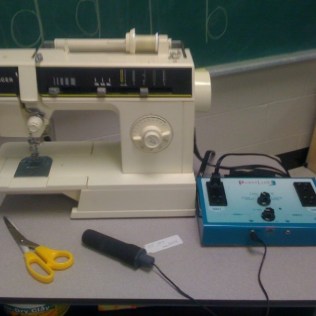 |
 |  |  |
- Use one switch to activate a toy or story or song and the other to make a social comment about it using a communication device (such as a BigMack or Step by Step) (once you have identified with your client what comment they want to make) e.g. “that’s funny”, “I like it” etc.
- Use two single message communication devices, one with a positive comment and the other with a negative comment to comment on an activity, e.g. “That’s funny” and “This is boring” while watching YouTube videos.
- Attach two switches to two switch adapted toys and have a race with the toys or try to get them to bump into each other by setting them up on either side of the mat and watching them race towards each other.
- Play the musical statues game or stop & go games by giving instructions, e.g. record “ready, set, go” on one sequential communication message device (such as a Step by Step) and “stop” on the other communication device (such as a BigMack or BigPoint), or play and stop music on a Powerlink with one switch and comment/give instructions with a communication device (such as a Step by Step) e.g. “you’re out!
 |  |
As you can see, this is such a fun stage of switch skill development!!
Prompting and the importance of waiting
As always, with any activity we do with an AAC learner, waiting and allowing adequate processing time is crucial. Don’t be too quick to jump in there with a prompt or assistance. Give the learner the time to figure things out for themselves and to coordinate their bodies. Some people will need up to 60seconds of waiting in silence! Each time you ask the question again, make a new comment, or try to prompt them, ‘resets’ the waiting process and delays the person from being able to get their bodies organised to respond. Magic things happen when we wait!
In some instances, after wait time has been provided, a prompt may be required. In this case, remember that your prompt should be about the activity or task at hand, not the switch, e.g. you could say “oh let’s make the frog sing!” or “hmm… I wonder what you’d like me to do next” or “let’s read the next page, you turn the page” or “I’d like to listen to more music, let’s make the music go”. We need the AAC user to learn the function of the switch (e.g. turn the page, tell me what to do, tell me what colour you want, making the music play, etc.), not to learn that hitting the switch is the goal, e.g. avoid saying things like “hit the switch”, “touch the switch” or “move your hand onto the switch”.
References:
Porter, G. & Burkhart, L. (2012). The juggling act: Developing switch access, language and communication skills in parallel. Inclusive Learning Technologies Conference. Gold Coast: Australia.
Created by Pariya Behnami, Jessamy Amm (Speech Language Therapists), Tara Mills and Chris O’Hara (Occupational Therapists)
For a PDF version of this tip of the month, download it here 201611-switch-skill-progression
This Tip of the Month follows on from a previous post about Early Single Switch skills.
When the person you are working with is able to activate a single switch in multiple locations (within their scope of physical movements), you can begin to teach the use of two switches for two different functions. The purpose of this is to teach problem solving skills by exploring different functions of the switches. For someone with complex physical challenges, being able to use two switches, puts them in control of their learning journey. It enables them to move at their own pace rather than immediately being faced with the challenges of learning to attend and time their movements with automatic scanning.
Learning that 2 switches each have a different function
- Trial and error, e.g. one switch is plugged in and will do something when activated (such as turn on a toy or start the music) and the other isn’t plugged in so it doesn’t do anything. You could say “Oh no, that didn’t do anything! Hmm, shall we try making the cow sing with another switch” and then see if the person can locate the other switch and activate it.
- 2 different cause and effect activities, e.g. one switch turns the music on and the other switch is plugged into a PowerLink and turns a fan on.
- 1x preferred activity vs 1x non-preferred activity – you could change the switch positioning so the person has to problem solve to activate the switch which is connected to the desired activity, e.g. one switch reads the next page of the electronic book (preferred) and one switch turns on the fairy lights (non-preferred). This is not about ‘testing’ the person to see if they can ‘find’ the one they like but rather just a way to teach the cause and effect and perseverance to seek a preferred option.
- 1 switch for cause and effect activity (as per the ideas in the link at the top of the page), plus another single message communication device with voice output (such as a BigMack or Step by Step) for opting out of the activity or communicating during the activity, e.g. one switch activates the game on the computer or a switch adapted toy and the communication device says “I’m finished” or “I want to do something different”.
 |  |  |
Using two switches together
- Build it up/knock it down e.g. use two single message devices to give instructions for building up a tower and then knocking it down or one single message device giving the instruction to build the tower and a switch-controlled toy to move along and knock it down.
- Cooking activities e.g. giving instructions with a single message device, such as “pour it in”, or making a choice of ingredients, then use a Powerlink to activate electronic cooking equipment such as a blender, mixer or food processor.
- Colouring/drawing activities e.g. use two single message devices, one recorded with “that’s the one” the other with “not that one” and partner assisted scanning to choose the colour then identify what to colour or identify aspects to draw e.g. body parts / face characteristics etc.
 |  |
Control electronic equipment using a Powerlink:
- One switch to make bubbles using an electronic bubble maker and another switch to activate a fan to blow them around the room.
- Turn on disco lights and play music.
- Operate a sewing machine and a sequential message communication device (such as a Step by Step) with choice of stitches, e.g. straight, zig zag.
- Operate a mixer or blender and use a single message communication device (such as BigMack or BigPoint) with “next ingredient please” recorded.
 | 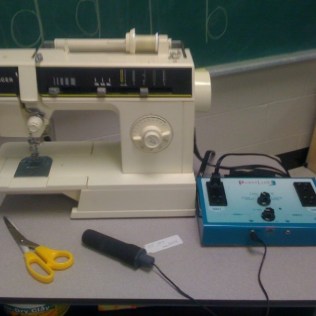 |
 |  |  |
- Use one switch to activate a toy or story or song and the other to make a social comment about it using a communication device (such as a BigMack or Step by Step) (once you have identified with your client what comment they want to make) e.g. “that’s funny”, “I like it” etc.
- Use two single message communication devices, one with a positive comment and the other with a negative comment to comment on an activity, e.g. “That’s funny” and “This is boring” while watching YouTube videos.
- Attach two switches to two switch adapted toys and have a race with the toys or try to get them to bump into each other by setting them up on either side of the mat and watching them race towards each other.
- Play the musical statues game or stop & go games by giving instructions, e.g. record “ready, set, go” on one sequential communication message device (such as a Step by Step) and “stop” on the other communication device (such as a BigMack or BigPoint), or play and stop music on a Powerlink with one switch and comment/give instructions with a communication device (such as a Step by Step) e.g. “you’re out!
 |  |
As you can see, this is such a fun stage of switch skill development!!
Prompting and the importance of waiting
As always, with any activity we do with an AAC learner, waiting and allowing adequate processing time is crucial. Don’t be too quick to jump in there with a prompt or assistance. Give the learner the time to figure things out for themselves and to coordinate their bodies. Some people will need up to 60seconds of waiting in silence! Each time you ask the question again, make a new comment, or try to prompt them, ‘resets’ the waiting process and delays the person from being able to get their bodies organised to respond. Magic things happen when we wait!
In some instances, after wait time has been provided, a prompt may be required. In this case, remember that your prompt should be about the activity or task at hand, not the switch, e.g. you could say “oh let’s make the frog sing!” or “hmm… I wonder what you’d like me to do next” or “let’s read the next page, you turn the page” or “I’d like to listen to more music, let’s make the music go”. We need the AAC user to learn the function of the switch (e.g. turn the page, tell me what to do, tell me what colour you want, making the music play, etc.), not to learn that hitting the switch is the goal, e.g. avoid saying things like “hit the switch”, “touch the switch” or “move your hand onto the switch”.
References:
Porter, G. & Burkhart, L. (2012). The juggling act: Developing switch access, language and communication skills in parallel. Inclusive Learning Technologies Conference. Gold Coast: Australia.
Created by Pariya Behnami, Jessamy Amm (Speech Language Therapists), Tara Mills and Chris O’Hara (Occupational Therapists)
For a PDF version of this tip of the month, download it here 201611-switch-skill-progression
